![]()

![]()
Golf Simulator Cameras
200 to 800 fps
Video Swing Capture and Swing Analysis
with ball tracking

The world's first swing capture system that combines swing capture with ball tracking for use in a golf simulator
Software Priced from $ 49.00
![]()
Main advantages over other swing capture systems
1. Super high speed up to 800 FPS
2. Cameras can be converted to a regular hi-resolution ball and club tracking system like the SCX and EVi systems
just by swapping out the lenses and repositioning the cameras
3. Auto Start and Stop
because the cameras detect a swing
4. Option to use Color or IR cameras
The advantage of using IR mono cameras is that you don't have to use visible light in the enclosure.
i.e. the enclosure can remain nice and dark
while color cameras require bright visible lighting that will brighten up the enclosure area
![]()
Swing Capture software without cameras
Dual camera price when puchasing your own hi-speed cameras on Amazon
$ 49
GSA Golf CP camera control and image processing software for 2 cameras
Swing Capture Cameras
 -
-

Price includes tripods and software
Color or Monochrome swing capture Hi-speed 1500 fps cameras
$ 599 for one
$ 899 for two
Stipulate in the comments field when checking if color or monochrome cameras are required.
![]()


You can also use web cams
World's first swing capture system that measures
ball speed, VLA and HLA
plus club face angle, path and speed
![]()
Please note that the Swing Capture system
should only be run on a separate Swing Capture dedicated PC.
You can't use the system together with a VisTrak system on the same PC
![]()

Data measured: Ball speed, VLA and HLA plus Club face angle, club speed and path
Ball spin calculated from club and ball data
System then functions as both a Swing Capture system and a Ball Tracking system that can be used as a golf simulator
that interfaces with golf game software such as GSPro, TGC, E6,CG etc.
System can be used with any webcam.

Wide angle hi-speed web camera suitable for Swing Capture
Price includes Swing Capture software
$ 199

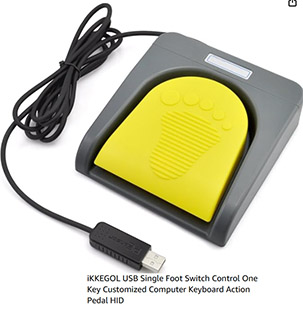 -
-
With Tripods, Foot Switch, Lights and 15ft usb extension cables inculded
$ 299 for 1
$ 399 for 2
Price includes Swing Capture software
![]()
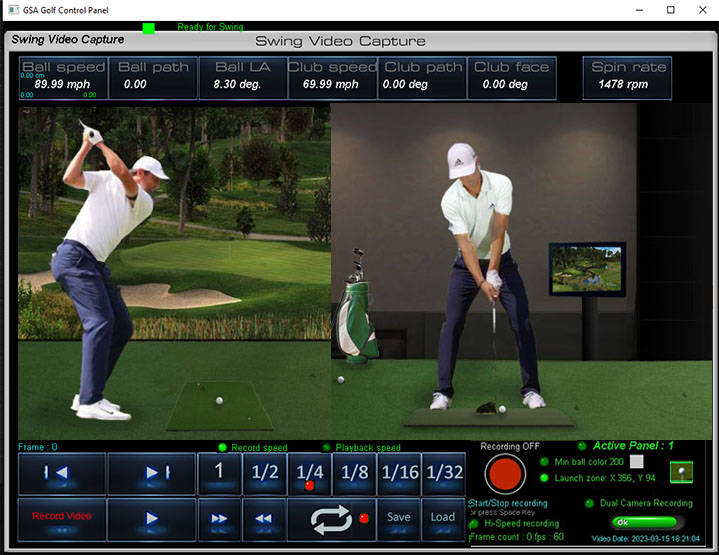
3 view choices
Side - Front - Top
The SC hi-speed cameras - with wide angle lens and longer exposure time -
capture 32 to 256 frames of the ball and player before and after ball strike.
![]()
The world's first camera system that combines swing capture with ball and club tracking for use in a golf simulator

You can also combine close-up frames from the overhead camera
with swing capture frames from the side mounted camera

Video spot light lighting will be required for bright color images
![]()
The SC systems can also be converted back to a
full tracking club and ball tracking system
simply by swapping out the lenses and repositioning the cameras
Click above images to read more...
![]()
System can be used outdoors too
Auto start/stop recording without the requirement to use a foot switch
System detects ball in the user defined launch zone area and automatically starts recording.
After ball strike (detected by the ball no longer in the launch zone), the system automatically stops recording after an additional 100 frames.
System captures 75 to 150 frames before ball strike and 75 to 150 frames after ball strike at 200 to 800 fps
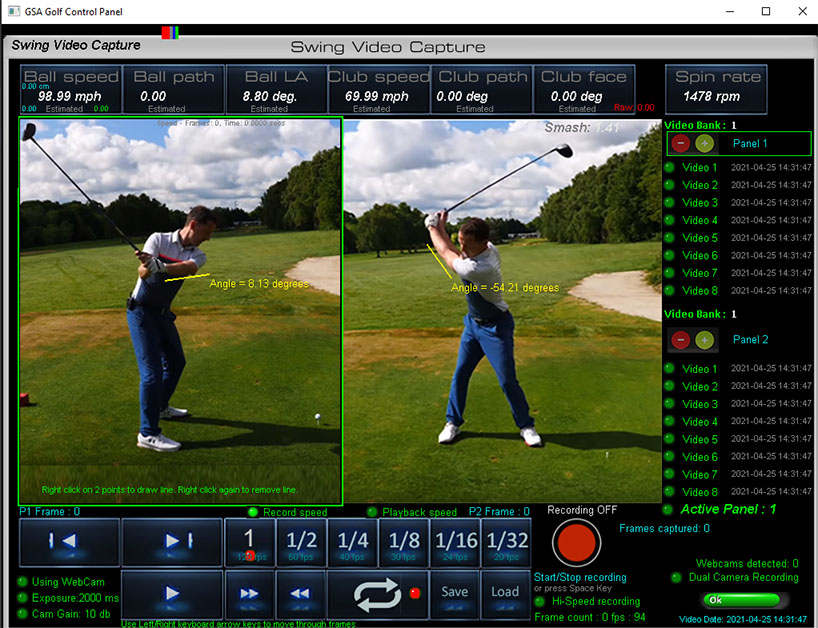
System features Line drawing and angle measurements
System records and saves swing video files at up to 290 FPS.
The 200 frame videos can be saved and retrieved for individual players for a particular date.
Dual panels allow comparisons to be made of the same view angle or from two different view angles.
Playback and recording speeds can be adjusted. Plus the usual step/run forward, backward video controls.
![]()
Setting the Launch Zone
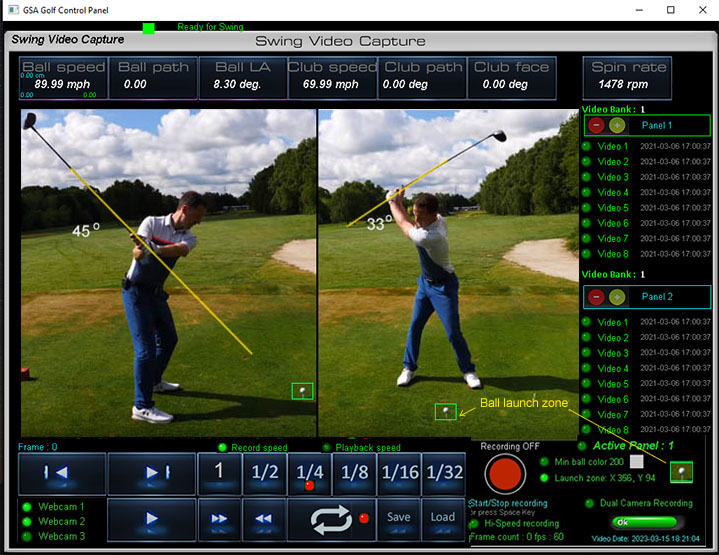
The system can automatically start and stop the cameras
Auto start/stop recording without the requirement to use a foot switch
System detects ball in the user defined launch zone area and automatically starts recording.
After ball strike (detected by the ball no longer in the launch zone), the system automatically stops recording after an additional 100 frames.
System captures 100 frames before ball strike and 100 frames after ball strike at 50 to 90 fps
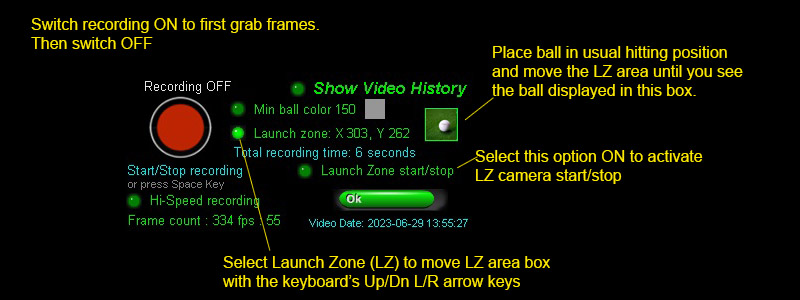
Min ball color?
The system detects a ball in the LZ area by scanning the LZ area for any pixel greater than or equal to the min ball color.
The color is in gray scale levels of 0 to 255.
A reasonably bright white ball would have a gray scale level of at least 150.
Ensure that the ball is seen as relatively bright white and the surrounding area far darker.
Depending on lighting conditions, some adjustment my be required.
![]()
SC Camera Controls
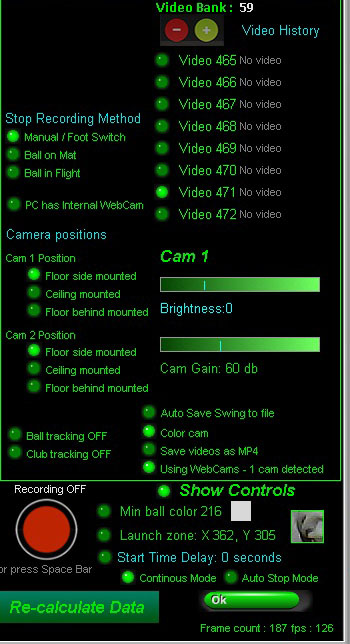
The above image shows the new exposure, gain, frame rate and capture time controls.
Camera exposure and gain settings are made in real-time with the cameras running so you can immediately see the results.
Total frames captured is currently 150. i.e. 75 frames before and 75 frames after ball strike.
1. Stop Recording method
1. Manual / Foot switch
Use this method to manually stop the recording after the shot with a mouse click of a footswitch
2. Ball on Mat
This is the preferred method
Once the system detects the ball in the launch zone area, it will constantly monitor the presence of the ball.
As soon as the ball is no longer present in the launch zone area, it will be assumed that the ball was struck
and the system will automatically stop recording after an additional 75 frames.
A total of 150 frames are captured for the swing. 75 frames before the ball was struck and 75 frames after ball strike.
3. Ball in flight
This method is currently depreciated
2. Camera positions
Only required if using the ball tracking option
3. PC/Laptop has an internal webcam
Click ON in this case so that the system doesn't use the internal webcam
4. Ball / Club tracking
Used to tell the system to calculate ball and club data (ball speed, VLA and HLA and club speed)
Note that this feature is currently in development
5. Min ball color
Used to tell the system what color the ball has when placed in the Launch Zone area
6. Launch Zone
Click on to move the launch zone area with the keyboard arrow keys to where the ball will be placed on the floor
7. Start time delay
Used when manually starting the recording so that you have time to address the ball for the shot before recording starts.
8. Auto stop mode
System will automatically stop recording after 150 frames have been captured
9. Continuous mode
System will continuously record shots
10. Auto save swing to file
Automatically save every swing capture to a file
11. Exposure and Gain slide bars
When using hi-speed cameras (i.e. not webcams) these slider bars are used to set the image brightness.
Note that increasing the exposure time to increase image brightness will affect the frame rate of the cameras
![]()
Manual Start/Stop with Timer
For those that would prefer to manually start the swing capture procedure,
you can set a timer that will indicate (with a beep) when the system is ready to capture the swing .
The system will then automatically stop recording after a few seconds.
You can then review your swing captured in all cameras with the video playback features.
![]()
Basic operating instructions
Ball on Mat mode
After selecting the stop mode "Ball on Mat"
click on the large red button to start the recording.
System will start in the
"Looking for Ball" mode.
Once the ball has been detected in the launch zone area, system will go into the
"Ball detected. Waiting for Swing" mode
System will continue to monitor the presence of the ball in the launch zone.
As soon as it is determined that the ball is no longer in the launch zone,
the system will record an additional 75 frames of the swing and go into
"Ball Launch detected" mode and record the swing.
If the system is in continuous made, the procedure will automatically start over again.
i.e. will go back into "Looking for Ball" mode
Manual Foot Switch Mat mode
After selecting the stop mode "Manual / Foot Switch"
and the "Continuous" option
click on the large red button or step on the Foot Switch to start the recording.
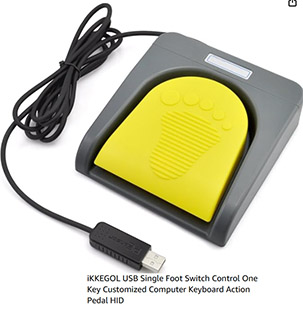
Immediately after the swing, step on the foot switch again to stop the recording
so that you can view the swing video playback
Note that the foot switch is assigned to the keyboard's Space bar
![]()
Lighting options
Color or IR Monochrome systems ?
Color

If you like the look of the color camera swing capture systems
then you'll have to put up with pretty strong visible lights shinning on you
which may cause a significant amount of glare.
IR Monochrome
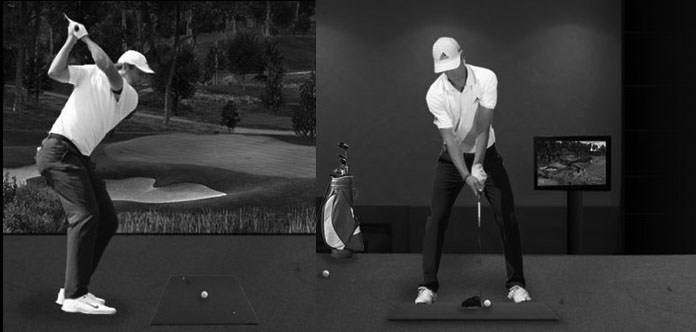
On the other hand, if using IR monochrome cameras, there won't be any glare and your enclosure will remain nice and dark
but your swing capture videos will be in black and white
![]()
If you have purchased just the cameras, the following lighting is recommended.
IR LED CM Vision lights
for use with IR Monochrome cameras
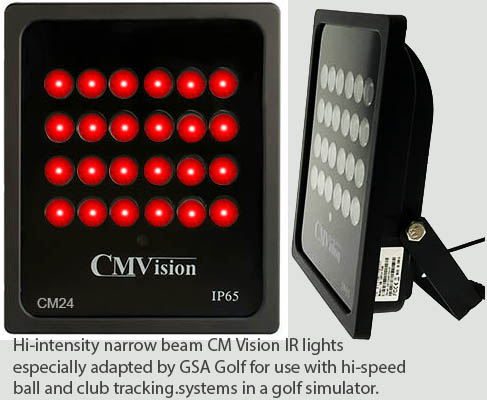
Track Lighting
for use with with both Color and IR Monochrome cameras
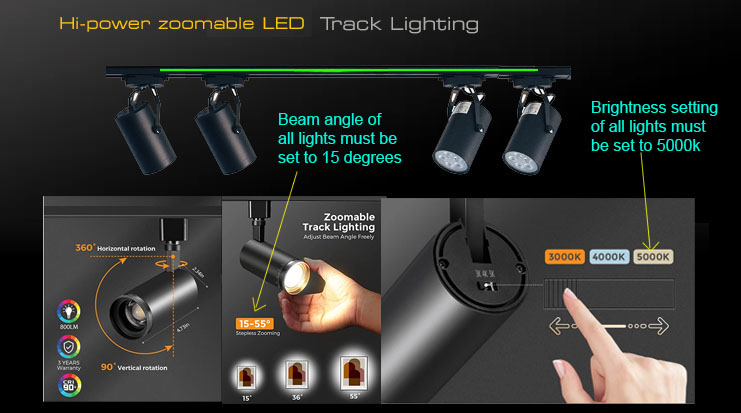
4 hi-power LED zoom-able track light system with 800 Lumens per light with track
Price $199

Video Spot Lights
for use with color cameras

Powerful 18,000 lumen Video spot lights produce the best results for color cameras
Price $239
![]()
Full screen mode
You can also run the CP in full screen mode instead of it being in a window.
Select full screen ON/OFF in the Setup panel (bottom mid screen)


![]()

![]()